Friday, 29 December 2017
Tuesday, 26 December 2017
Saturday, 23 December 2017
Wednesday, 20 December 2017
Saturday, 16 December 2017
Tuesday, 12 December 2017
Monday, 11 December 2017
YouTube Story Features Reels and Blog is launching - YouTube New Updates
Great News For Us! YouTube just launched YouTube own story feature called YouTube Reels and Blog.
Youtube story features is launching called Reels like Instagram stories and it will be show up beside the Community Tab in you channel page. YouTube reel given us many features and get more followers and more engagement in your channel. You can share your story video as same resolution or size on YouTube Reels like Instagram stories. Each video duration must be in 30 seconds and you can mix your video and set text or music in it. On the other hand we (YouTube Creators) can share our video link on there and share YouTube-y stickers also.
I think this is the best features for YouTube community. Using this feature we ca grow our channel very fastly and get more engagement on our channel.
For more details check out this video :-
Youtube story features is launching called Reels like Instagram stories and it will be show up beside the Community Tab in you channel page. YouTube reel given us many features and get more followers and more engagement in your channel. You can share your story video as same resolution or size on YouTube Reels like Instagram stories. Each video duration must be in 30 seconds and you can mix your video and set text or music in it. On the other hand we (YouTube Creators) can share our video link on there and share YouTube-y stickers also.
I think this is the best features for YouTube community. Using this feature we ca grow our channel very fastly and get more engagement on our channel.
For more details check out this video :-
Friday, 8 December 2017
Tuesday, 5 December 2017
WONDERSHARE FILMORA REGISTRATION CODE SERIAL KEYS ALL VERSIONS
Wondershare Filmora is the best and easy video editing software for making professional and film look video for YouTube videos and other presentation videos. You can make wedding video very fast with this software.
Filmora is the alternative of Windows movie maker and iMovie . But it is more professional and more effective. Here I share with you the link of filmora full version and registration keys. Fo rthat you can use it free and no watermark.
Here I show you how to download and install Filmora full version :-
1. Download Filmora Video Editor from Wandershare Filmora official site :-
2. Now install Filmora on your PC or laptop . (Make sure your internet connection is off).
3. Download Filmora Registration Keys form this link - https://goo.gl/S3Yaff
4. Now open Filmora without Internet connection and open Register menu . Now copy and paste licensed email: and registration code: from notepad file and click on Register button.
5. That's it!!!☺ Your Filmora is fully registered and no watermark. (Remember one thing. Please remove your Internet connection when you further open Filmora. )
Friday, 1 December 2017
Monday, 27 November 2017
Friday, 24 November 2017
Monday, 20 November 2017
Friday, 17 November 2017
Monday, 13 November 2017
Saturday, 11 November 2017
How Your Videos Convert Viewers Into Subscribers 2018 || 5 Tips
Now a days YouTube algorithm has change continuously in 2017 and YouTube gives priority when any video gets more subscribers. So here I give you 5 tips how your videos convert viewers into subscribers as per YouTube new algorithm in 2017 - 2018.
Here are my 5 tips:-
1) Who your audience and from where they are.
2) Make your community. Try to reply your viewers all comments and give value your viewers.
3) Make your content engaging which convert viewers to subscribers.
4) Find winner videos keyword and use it in your next video tags, title or description.
5) Spend more time to making eye-catching thumbnail.
Monday, 6 November 2017
Friday, 3 November 2017
Monday, 30 October 2017
Friday, 27 October 2017
Monday, 23 October 2017
Saturday, 21 October 2017
Monday, 16 October 2017
Wednesday, 11 October 2017
Saturday, 7 October 2017
Monday, 2 October 2017
How To Rank YouTube Video To Increase Your Watch Time
YouTube Watch Time is the main key factors for rank your
video on YouTube. YouTube says that “The amount of time in aggregate
that your viewers are watching your videos…”
So if you want to increase your Watch Time then
you have to make good content or engaging videos. On the other hand, watch time
depend upon audience retention.


Here I discuss how to check your
video status on your YouTube Analytics section and how to increase your watch time
of your YouTube videos.
Wednesday, 27 September 2017
How To Change Adsense Account on Youtube - Adsence YouTube Association
Change Adsense Account on Youtube Association Step By Step Tutorial:-
1. login on YouTube account.
2. Open this link.
https://www.youtube.com/account_monetization?action_adsense_connection=1
or
You can goto your channel Dashboard and click Monetization under Channel section on left panel and click Associated AdSense account second line from buttom.
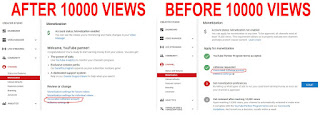
3. Then click Change Button.
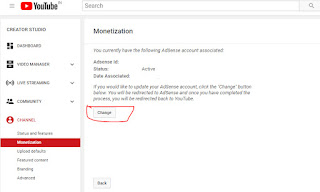
4. Click create or use another Gmail account.
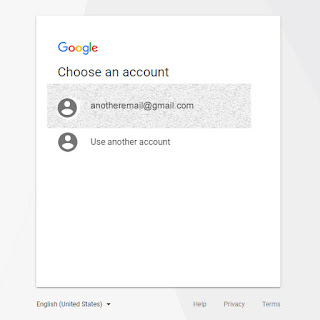
5. If you donot have another Gmail account then click Create Account.
Or
If you have one then click signin and then click SignIn with a diffrent account.
6. The page will redirect to Welcome page . Then click Accept Association blue button.
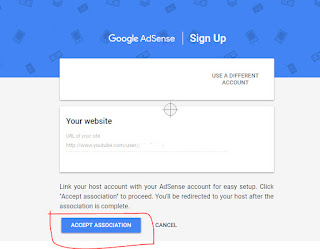
7. Now You will get a massage "Your Adsence application is being reviewed. You will recieve an email about the status of your application soon." .
8. Check your email. With in 1 or 2 hrs your Adsence has been changed.
Enjoy..............!
1. login on YouTube account.
2. Open this link.
https://www.youtube.com/account_monetization?action_adsense_connection=1
or
You can goto your channel Dashboard and click Monetization under Channel section on left panel and click Associated AdSense account second line from buttom.
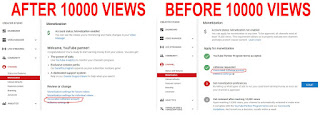
3. Then click Change Button.
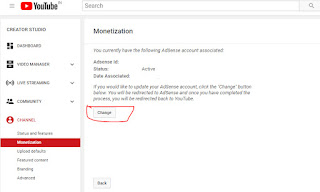
4. Click create or use another Gmail account.
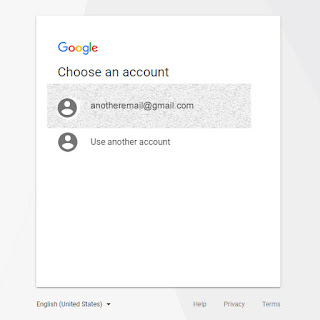
5. If you donot have another Gmail account then click Create Account.
Or
If you have one then click signin and then click SignIn with a diffrent account.
6. The page will redirect to Welcome page . Then click Accept Association blue button.
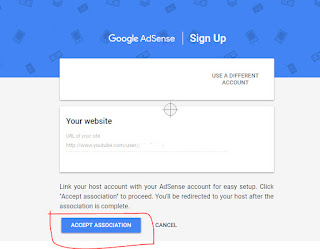
7. Now You will get a massage "Your Adsence application is being reviewed. You will recieve an email about the status of your application soon." .
8. Check your email. With in 1 or 2 hrs your Adsence has been changed.
Enjoy..............!
Tuesday, 26 September 2017
YouTube View Count Rules - Algorithm Analysis
Here I discuss about YouTube view count algorithm and view count rules and policies. Here I also cover YouTube views counting checkpoint and how it works.
Friday, 22 September 2017
Beginner Equipment For YouTube Videos
Beginner equipment list for making YouTube videos those are low budget equipment setup for making YouTube videos such as mobile phone with decent camera, mobile camera lens, selfie stick, mini tripod,selfie bluetooth remote shutter, mobile mount clip, flash LED light,lapel microphone and green screen. So those are minimum requirement to buy for low budget YouTubers or New YouTubers.
_______________________________________________
CHEAP EQUIPMENT LIST:-
_______________________________________________
Low Price Mobiles :-
OnePlus 3T - http://amzn.to/2xXMgzd
Redmi 4 (Black, 64GB) - http://amzn.to/2jR7BnD
Motorola Moto C - http://amzn.to/2hp5NOg
Samsung On7 Pro - http://amzn.to/2jOWyeE
Moto G5s Plus - http://amzn.to/2fgEoh7
LYF Water 11 4G LTE - http://amzn.to/2xlgDPe
Microphone :-
Generic E_57000455 - http://amzn.to/2fg1hRz
Juârez Jrz500 Professional Mini Lavalier Lapel - http://amzn.to/2fgFcm9
Tuquek 3.5mm Clip on Mini Lapel Lavalier Microphone - http://amzn.to/2xXNPxe
Rode VideoMicro Compact On-Camera - http://amzn.to/2ffZNXr
Alcoa Prime High Sensitive Unidirectional 3.5mm - http://amzn.to/2xpwNoE
Zabel Condenser Microphone - http://amzn.to/2xlEEWx
Mobile Tripod Mount Clip :-
Smiledrive Universal Mobile Holder - http://amzn.to/2xkuaqo
Mobile Camera Lense :-
Raptas Blue Universal 3-In-1 Clip-On- http://amzn.to/2fh5KmV
Rewy Universal 12X Zoom Mobile Phone Telescope Lens - http://amzn.to/2yiNykD
Super Wide Angle 0.4X Selfie lens - http://amzn.to/2hoFCuH
Selfi Stick:-
Memore YT-188 - http://amzn.to/2xoiL6w
Classeytek Selfie Stick Mini - http://amzn.to/2xnxpet
Mini Flexible Tripod :-
Cellphonez Gorillapod Flexible Mini Tripod - http://amzn.to/2xomRvF
Techlife Brand - Blue Flexible Mini Tripod - http://amzn.to/2xoAF9g
Fotopro flexible Gorillapod mini tripod - http://amzn.to/2yih4XE
Selfi Remote :-
Premium Bluetooth Selfie Remote Shutter - http://amzn.to/2xo3piE
Shopaholic Bluetooth Remote Shutter Portable Selfie - http://amzn.to/2xnWSnY
CaseJunction - http://amzn.to/2jRfdqm
Green Screen :-
Hanumex Green BackDrop Background 8x12 Ft - http://amzn.to/2xo3NNQ
SHOPEE 8 x12 FT GREEN - http://amzn.to/2fflLtQ
Mobile Flash Light :-
Photron FL100 Portable 16 LED - http://amzn.to/2jSqCGe
Buddy 16ledselfie Selfie Flash Light - http://amzn.to/2fhat8g
Tuesday, 19 September 2017
Top 5 YouTube Trending Topic 2017
Top 5 YouTube Trending Video Topic List 2017 - 2018 :-
1) Health Tips
2) Product Reviews
3) Top 10 / Top 5
4) Roast Video / Prank Video
5) Cooking Tips
Friday, 15 September 2017
Tuesday, 12 September 2017
Friday, 8 September 2017
5 Best Sites Royalty Free Music For YouTube
List Of 5 Best Copyright Free or Royalty Free Music / Sound Sites:-
1) Sound Cloud:-
https://soundcloud.com
2) Free Sound :-
http://www.freesound.org
3) Ben Sound:-
https://www.bensound.com/
4) Audio Blocks:-
https://www.audioblocks.com
5) Purple Planet:-
http://www.purple-planet.com
Tuesday, 5 September 2017
How To Get Advertisers On Your Website or Blog Without Adsence
Advertisers List Of Alternative Of Google Adsence:-
If your Adsence account have been stop monetization on your website then don't worry , here I give you some Advertisers list where you can get Ads for your website or blog.
1) content.ad
2) revcontent.com
3) taboola.com
4) media.net
5) bidvertiser.com
6) adversal.com
7) infolinks.com
8) clicksor.com
9) chitika.com
10) revenuehits.com
Saturday, 2 September 2017
Tuesday, 29 August 2017
Saturday, 26 August 2017
Monday, 21 August 2017
Friday, 18 August 2017
Monday, 14 August 2017
Saturday, 12 August 2017
Thursday, 10 August 2017
Wednesday, 9 August 2017
Tuesday, 8 August 2017
Saturday, 5 August 2017
Tuesday, 1 August 2017
Saturday, 29 July 2017
Monday, 24 July 2017
Saturday, 22 July 2017
Monday, 17 July 2017
Monday, 3 July 2017
How To Show ADs On Your Blog Legally - Step By Step Tutorial 2017
Google ADs Process:-
At first when you create your blog make sure your blog must have 15 post . Go to your blog earnings tab and click signup for Adsence and linkup with your Adsence account. Then Google automatically approve your blog. You will see in your Earnings section in your Blogger dashboard.
Now there have a twist , if you want to earn from Ad on your blog website through Adsence legally then you have to buy a custom domain and add it with your blogger.
How to Show your ADs -
1) go to My Ads.
2) Go to Ad unit.
3) Create New Ad Unit press Save and get code.
4) Go to blogger and go to Layout section.
5) click Ad Gadget choose HTML/JavaScript and put your code hare then save it.
Add your Custom Domain with Blogger -
1) Go to your blogger settings page and click on Set-Up a third party URl for your blog.
2) Type your custom domain name (exmp:- www.domainname.com). Then you will get two google CNAME settings and copy it .
3) Go to your CNAME settings on your domain cpanel and pest those google CNAME and pest it in your domain CNAME settings.
4) Refresh your Blog page you will see your Ads.
Sunday, 2 July 2017
Friday, 30 June 2017
Tuesday, 27 June 2017
Saturday, 24 June 2017
Tuesday, 20 June 2017
Friday, 16 June 2017
Monday, 12 June 2017
Saturday, 10 June 2017
How To Post YouTube Video On Facebook Proper Way - 3 Ideas To Video Up...
3 Ideas To Video Uplink,-

Idea 1: Post your video on facebook with big image size use fblinker.

Idea 2: Multiple post your video with same image and share your video link with google url shortener.
Idea 3: Create a 15 to 30 sec trailer video of your main video and post it on facebook with your main video URL.
Monday, 5 June 2017
Saturday, 3 June 2017
Monday, 29 May 2017
Saturday, 27 May 2017
Monday, 22 May 2017
Saturday, 20 May 2017
Monday, 15 May 2017
Thursday, 11 May 2017
Saturday, 6 May 2017
Tuesday, 2 May 2017
Saturday, 29 April 2017
Tuesday, 25 April 2017
Sunday, 23 April 2017
How To Add News Ticker/Scrolling Text On YouTube Video
Add scrolling text on your YouTube video using two useful video editing software as Camtasia Studio and Filmora. Here I explain how to create scrolling text loop on your YouTube video step by step . If You want to get Camtasia Scrolling Text Project file, Please Download here.
Thursday, 20 April 2017
Saturday, 15 April 2017
Friday, 7 April 2017
Now No Ads Show On Youtube Videos Before 10K Lifetime Views
Big official News , No Ads Show On Youtube Videos Before 10K Lifetime Views. Monetization stop for new channel. Big good news for real video creator.YouTube Channels Can Now Monetize Only After Reaching 10k Views. After 10000 lifetime views of your channel you will have to claim monetization for join YouTube Partner Program (YPP). For join YPP you can check your application status in the Channel tab in Creator Studio, under Monetization .
Tuesday, 4 April 2017
Friday, 31 March 2017
Tuesday, 28 March 2017
Friday, 24 March 2017
Tuesday, 21 March 2017
Saturday, 18 March 2017
Tuesday, 14 March 2017
Saturday, 11 March 2017
Wednesday, 8 March 2017
Saturday, 4 March 2017
Wednesday, 1 March 2017
Monday, 27 February 2017
Friday, 24 February 2017
Tuesday, 21 February 2017
Friday, 17 February 2017
Tuesday, 14 February 2017
✔ 5 Thing You Should Know Before Start A Successful Youtube Channel
More Tips:-
1)
Find Your Unique Channel Name
First steps you need to find your channel unique name which should be related with your content. Remember that you also check your channel name should be available in all other network and domain name also be available. Here I recommend you two links of websites, here you can check your channel name.
https://namechk.com/
https://www.namecheckr.com/
First steps you need to find your channel unique name which should be related with your content. Remember that you also check your channel name should be available in all other network and domain name also be available. Here I recommend you two links of websites, here you can check your channel name.
https://namechk.com/
https://www.namecheckr.com/
2)
Choose appropriate niche
You can choose any kind of niche which you love to work and find your passion.
You can choose any kind of niche which you love to work and find your passion.
3)
Branding
Your Channel
Channel branding is the major thing to grow your YouTube channel. Good branding will make you up at the top very quickly.
Channel branding is the major thing to grow your YouTube channel. Good branding will make you up at the top very quickly.
4)
Make Good quality engagement video
Try to make good quality video like HD quality (720p or 1080p). 720p is HD , which means its height and width are 1280 x 720 and 1080p is HD Ready, which means its height and width are 1920 x 1080. Use end screen or annotation and use Cards for cal to action of your viewers.
Try to make good quality video like HD quality (720p or 1080p). 720p is HD , which means its height and width are 1280 x 720 and 1080p is HD Ready, which means its height and width are 1920 x 1080. Use end screen or annotation and use Cards for cal to action of your viewers.
5) Create Your Channel and setup all channel art,
logo, Description & create all social networks.
a)
On a computer or in a
mobile browser, make sure you're signed in to YouTube.
b)
Go to your channel
list.
c) If you want to make a YouTube channel for a Brand Account that
you manage, you can choose it here. ...
d) Fill out the details to create your new channel.
A channel on YouTube is the home page for an account. It
shows the account name, the account type, the public videos they've uploaded,
and any user information they've entered. You can customize the background and
color scheme of a channel along with controlling some of the
information that appears on it.
Monday, 13 February 2017
Why Tips On Tube ?
Welcome to “Tips On Tube”. Tips On Tube provide you all YouTube tips and Tech tips for you to be able to understand it in the easiest possible way.
Subscribe to:
Comments (Atom)




